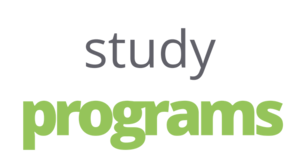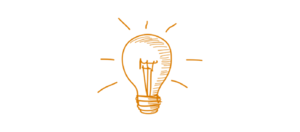Internet applications VSEM
VideoForum
VideoForum VŠEM (on-line consultation) through the Web applications ONIF allows to the students communicate through the on-line Video applications, with the lectors and administration of VŠEM.
Technical requirements of the user
- PC: CPU 1 GHz processor, 512 MB RAM, operating system with a Web browser
- SW: the actual Adobe Flash Player
- Web browser: Mozilla Firefox, Internet Explorer, Opera, Safari (we do not recommend Google Chrome)
- Audio: microphone and speakers, headphones with microphones
WebForum
Student WebForum (off-line discussion) allows students to interact with teachers and school administration in the time between lectures and exams. Discussion is divided according to the study modules / study subjects / topics (there are a section of the administration of study).
- The administrator of WebForum VŠEM has the right to continuous control, locking, or even eliminating unrelated query or inappropriate text in case of online discussion.
- Questions within the administration of study (control of studies, professional work, administration of study, E-applications VŠEM).
WebMail
Access to student emails is possible through the internet interface (webmail) or via commonly used mail application (for example: MS Outlook, Thunderbird) through the POP3 protocol (SMTP).
- Each student is automatically registered for an e-mail address in the form: name.surname@infovsem.cz (mailbox size 100MB).
- Student application SIS allows to enter the secondary (spare) electronic addresses for forwarding all messages sent through SIS VŠEM/Editation of student mail*
- Student´s password is the primarily set for access to all applications in SIS VŠEM in the form of a native student numbers (in the form XXXXXX / XXXX) that the student can edit / change through SIS VŠEM/Editation of SIS password**
Student login via WebMail
| Adress of applications | https://mail.vsem.cz |
| Student email |
name.surname@infovsem.cz* |
| Password | (XXXXXX/XXXX)** |
Data settings in mail applications
| Student electronic adress |
name.surname@infovsem.cz* |
| User name |
name.surname@infovsem.cz* |
| Password | (XXXXXX/XXXX)** |
| Incoming mail server (POP3) | mail.infovsem.cz |
| Outgoing mail server (SMTP) | mail.infovsem.cz |
WiFi
Student wireless network (WiFi) is available in classrooms VŠEM (speed 4 MB/s) with limited capacity for transferred data volume (Windows XP must have installed SP3, in settings must have switched on DHCP server for all operating systems).
| Network´s name |
vsem_student |
| Password | vsemstudent |